“Why do I get red eyes in photos?”
“How can I prevent red eyes in photos?”
These are the two questions that we’ll try to answer and discuss in this article.
Avoiding red eyes in photos
We’ve all taken great photos—only to look at them later and find that everybody has glowing red eyes. Why does this happen?
The red glow is what happens when the bright light of a camera flash causes light to reflect off the retina.
Animals have a reflective layer on their retinas that’s like a mirror in the back of their eyes. For example, if you’re driving at night and a deer suddenly appears in front of you in the road ahead, you can see the reflection of your headlights in the animal’s eyes.
Humans don’t have this special layer. So when something really bright—like a camera flash—reflects off our retinas, we don’t see a white light, we see red because it is a reflection of the blood vessels in our eyes.
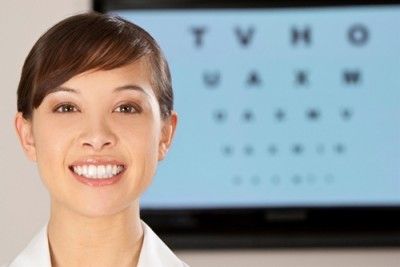
How can we prevent red eye?
Hint: Try not using the flash.
This would mean that there wouldn’t be enough light for the camera, resulting in dark photographs, unless you only take photographs outside in bright daylight or in well-lit rooms where the pupil would be contracted enough to not let as much light through.
If you have a camera with a detachable flash, you could try holding it away from the lens of the camera, or even point it upwards so that the light bounces off the ceiling, or walls, instead of off the retina.
Most point-and-shoot cameras don’t have a detachable flash option, though. And while some modern cameras have an option to have a “smarter” flash, these can be expensive and tricky to use if you just want to point the camera and take a picture.
Use a “red eye reduction mode” on your camera
Many modern cameras have this feature. It works by making the flash go off twice, very quickly. It goes off once before the actual photo is taken and then again to take the photo. The light of the first flash makes the pupils contract so that less light gets to the retina when the second one goes off.
This option isn’t available on all cameras though. And even when it is, it’s not very reliable. It only promises to “reduce” red eye, not remove it completely.
Remove red eye post-production
Most digital cameras come with software that enables you to remove red eye from photographs after the picture has been taken, or you can use an editing program on your computer. Anywhere that prints digital photos should allow you to look at your photos before printing so that you can edit them that way.
Smartphones usually have an app that can detect red eye in photographs and remove it and for printed photographs special pens are available that are supposed to be able to remove red eye too. Or you could always scan a paper photograph and edit it that way.
Wrap Up
There seems to be a few options for avoiding and removing red eye, but the best way seems to be to not look directly at the camera so that your eyes aren’t looking full on at the lens when the flash goes off. It’s also worth noting that you are more likely to get red eye when you’re drunk.
Alcohol slows down the body’s reactions, and this includes the speed in which the eyes respond so that your pupils will take longer to react to bright lights. Something to remember at the next party…!
Nothing in this blog post is to be construed as medical advice, nor is it intended to replace the recommendations of a medical professional. For specific questions, please see your eye care practitioner.
This article is contributed by Shelley Abrahams, one of CooperVision’s copywriters. She has a passion for photography, particularly portraits. As an employee of CooperVision , she has a keen interest in eye health and the anatomy of the eye.

Leave a Reply