Notice the small pop-up window that shows up at the lower left after a few seconds of staying in any of my blog’s page? Well, that’s Qeryz. It’s an as-you-go microsurvey that helps bridge the thoughts and opinions of website’s visitors to the site owner.
I have been using Qeryz (free version), as recommended by Sean Si, and enjoying reading responses of different readers since last month. For all it’s worth, let me share what I think of this plugin through this review of the Qeryz WordPress Microsurvey Tool. 🙂
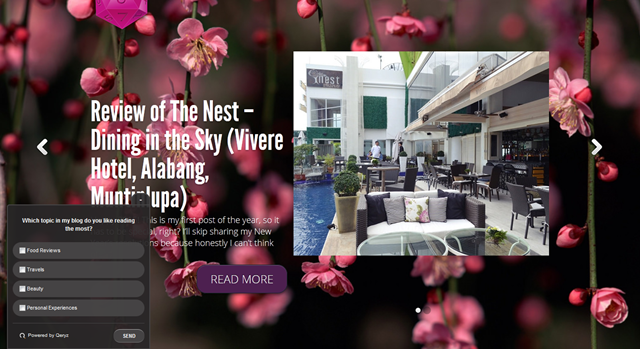
Review of Qeryz Microsurvey Tool (Know Your Traffic)
Survey Creation: ★★★★★
Creating surveys in Qeryz is easy and users don’t need to attend some formal training or read a user’s manual to complete one. To create a new survey, users just have to follow the tabs at the top of the page: Create/Edit, Target, Design and Install. I finished creating the survey in about five minutes and I bet you can do it quickly, too. 😉
Create/Edit: Users are given the option to choose from popular templates and then name the survey. Qeryz allows customization on the question and answer selection type (with order randomization).
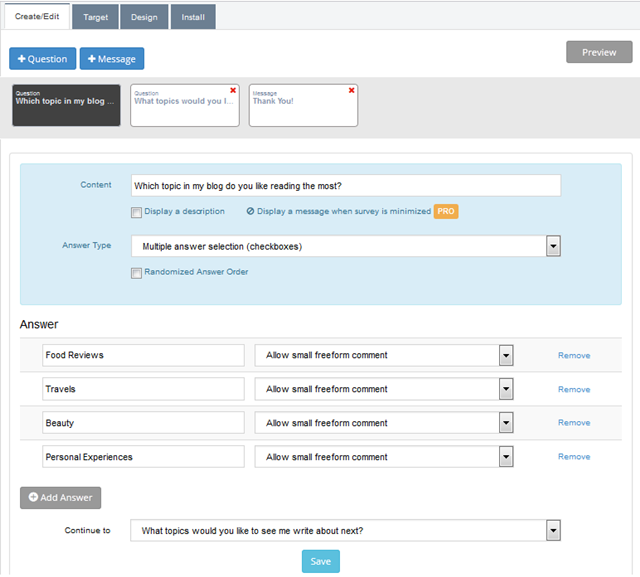
Targeting is also functional. The referral condition options allow the site owner to narrow down the data’s purity based on where the viewers came from. In my case, I just chose “came from anywhere on the web.” That way, anyone who lands on my blog through search engine, other referral sites, or direct visits will see the Qeryz microsurvey.
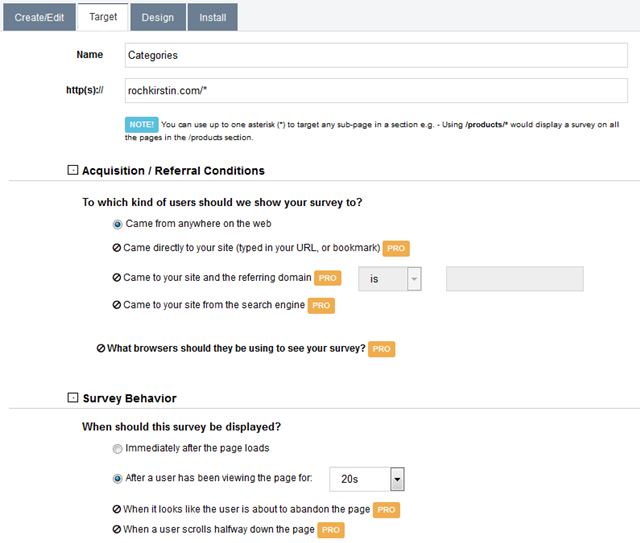
Other components of Targeting that I appreciated are: the frequency the survey should be displayed, survey scheduling or activation period, and email notifications.

In terms of design, the colors of the Qeryz survey window can be redefined according to your preference on what will best complement the layout and design of your site. I didn’t bother to alter the default black and dark gray combination. I like that it looks good and simple—always edgy and never passé.
For the position, I chose “Left” since I already have upPrev, a flyout box that shows the related posts from the same article category, which is positioned on the right.

The last step is Installation. Once you’ve successfully copied and pasted the code to your blog, you can sit back, relax, and see answers of visitors in the coming days.
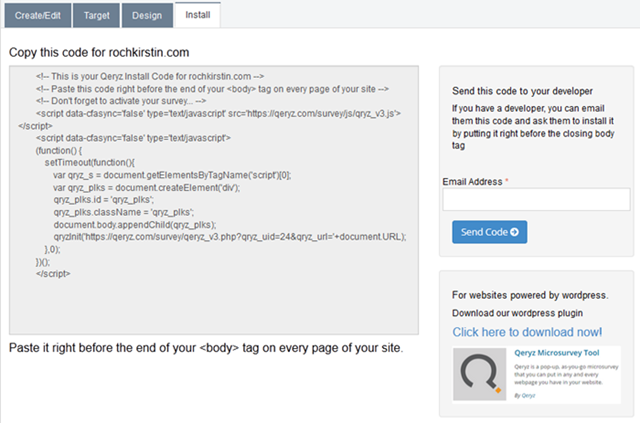
Survey Analysis: ★★★★★
Qeryz is a great survey tool with analytical and statistical tools. It features simple info for analysis, such as percentages of subscription status (days consumed) and conversions (responses vs. the total number of views) on the dashboard, so you can see them immediately as you log in every time.
Out of over 45,000 readers who saw the Qeryz survey in my blog in a month, I only got 235 responses. 😆 But hey, I’m not complaining! I’m even grateful because I wasn’t at all expecting to receive such good answers in my first attempt to show a microsurvey in a non-forceful manner. 😛 From this overview, the survey result seemed to indicate that the majority liked reading my food reviews the most, followed by beauty posts, travel posts, and personal experiences.
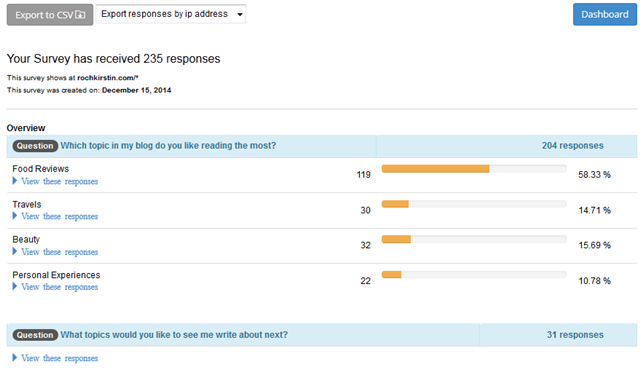
Wrap Up
If you are looking for some simple feedback from your visitors, want to know your traffic, and you’re pretty tech savvy, I recommend giving Qeryz WordPress Microsurvey a crack. With Qeryz, creating surveys and analyzing the data do not have to be complicated. This tool is powerful enough to produce relevant and reliable results, but of course that depends on the respondents as well. As the saying goes, “garbage in, garbage out.”
Check out the pricing and details below. Note that you can try out the plans for free in 15 days and get your money back if not satisfied. Interested? You can subscribe here now or read here for more information.
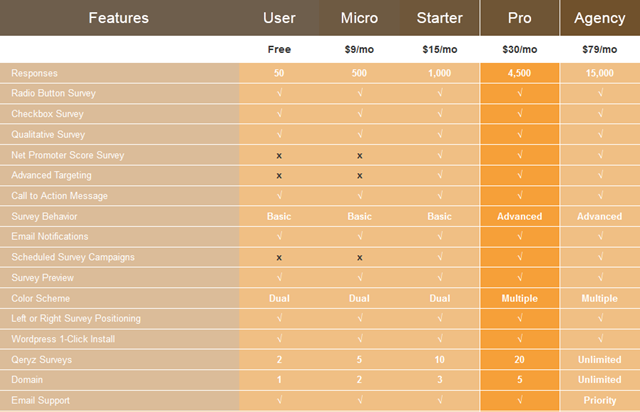
When your blog is equipped with the Qeryz tool, you don’t have to do guesswork in getting answers from your readers. Any of those packages will make your life easier in collecting and analyzing data.

Leave a Reply to Tamika Cancel reply